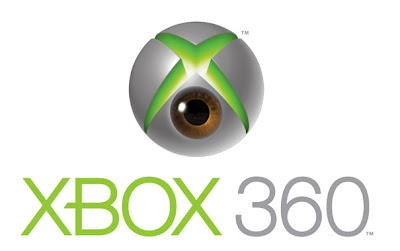Oracle still hasn’t succeeded in dragging SAP’s ex-chief executive into court to testify on what he knew about the subsidiary TomorrowNow’s “industrial espionage.”
On Monday, what Oracle got instead was an apology from the former CEO’s replacement: co-CEO Bill McDermott.
It was another tech-sector captain deflated in the circus of Oracle’s prosecution of its number-one business applications rival over money. (more)
Business espionage is costly. It is costly if you don’t catch it. It is costly if you do catch it and ride the legal hamster wheel. While an apology is gentlemanly, it doesn’t fill the loss.
Tip: Don’t let it happen in the first place. Get your ounce of prevention, here.
from a recent press release…
…is the world’s leading provider of high attenuating radio frequency and infrared optically clear substrates for privacy and electronic eavesdropping protection i.e. RF flood attacks, “bugs”, LASER attacks,
thermal imaging, also known as Technical Surveillance Counter-Measures (TSCM). (
more)
Dudes. Thermal imaging?!?!
1. Thermal imaging is not an electronic eavesdropping technique.
2. Thermal imaging is not even a visual privacy invading technique.
Pacific Gas & Electric announced that it placed an executive on paid suspension while it investigates his admitted efforts to surreptitiously infiltrate a community of activists. William Devereaux, senior director of PG&E’s SmartMeter program, admitted to multiple news outlets that he used a fake name Thursday in an effort to join an online discussion group of SmartMeter opponents. (
more)
via windowsitpro.com
Q. I’m a boss who tricked my workers into adding me as Xbox Live friends. How can I spy on them when they’re “working” from home to make sure they’re not playing Xbox?
A. One of the great features of the Xbox and its online service is the integration with the xbox.com website. It lets you easily see all your Xbox friends. It can be abused by mean bosses to quickly, in table form, see the last time the friends were on XBOX and what they were doing.
Just perform the following:
Go to www.xbox.com and select “Sign In” in the top right of the xbox.com site.
• Sign in with the Live ID associated with your XBox Live ID.
• Click on your own profile.
• Select View All Friends under Friends.
You can see who’s online, who’s offline, when they were last online, and what everyone is or was doing. (more)